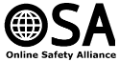It has come to our attention that users completing courses on iOS devices (iPad / iPhone) are encountering difficulties with viewing interactive video tasks in our new courses.
An extensive investigation has discovered that this is an ongoing issue H5P (the tool for developing the HTML5 interactive content) are encountering with iOS and despite many individuals and groups requesting a solution for a number of months and issues being logged, no solution has yet been found. We ourselves have attempted many possible solutions and will continue to do so, but in the meantime felt we needed to provide a workaround to allow users to continue to access online safety education and to complete our courses.
Currently, anybody accessing our courses on Windows or Android devices will be able to continue to fully use the interactive video elements. For those encountering difficulties in iOS they will be able to follow a link to a non-interactive version of the video. The video provides the full learning content and the end of section test provides the same assessment of learning provided by the interactive version of the video.
The downside of this solution is that we have had to change how the three interactive videos in the KS3 and KS4 courses are marked as ‘complete’. Previously students had to complete the interactive questions to complete these elements, but this will not be possible for those watching the non-interactive version on iOS. Now students simply need to open the resource to complete the task. Students who previously completed the task may need to open the task again to indicate completion (they can instantly press back and carry on with the rest of the course).
Any scores in previously completed assessments and completed certificates will not be affected so students will not need to retake any elements of the course.
Thank you to those who highlighted the issue.