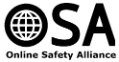This is the eighth in a series of 12 tips to help you improve your online safety.
Get 2018 off to a good start by:
- Going to the “https://” version of every website
- Checking that your browser supports modern security algorithms
- Ensuring any websites you manage have SSL certificates too
Go to the “https://” version of every website
- Update your bookmarks and favourites to always go to the https version of a site.
- Use a browser extension like HTTPS Everywhere to go to the secure version of any sites automatically.
- If you’re running a website, and have an SSL certificate, redirect visitors to the secure version of your site
Check that your browser supports modern security algorithms
- Go to www.howsmyssl.com to check which security protocols are supported in your web browser and consider switching to a more modern browser if you receive any warnings.
Get an SSL certificate for any personal websites you manage
- Most e-commerce websites will already have an SSL certificate, as this offers shoppers reassurance that their payment details are more safely guarded.
- If you’re running your own (non-e-commerce) website, then a free certificate from LetsEncrypt is an excellent choice, and many web hosts now offer these certificates directly from the control panel.